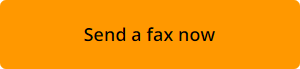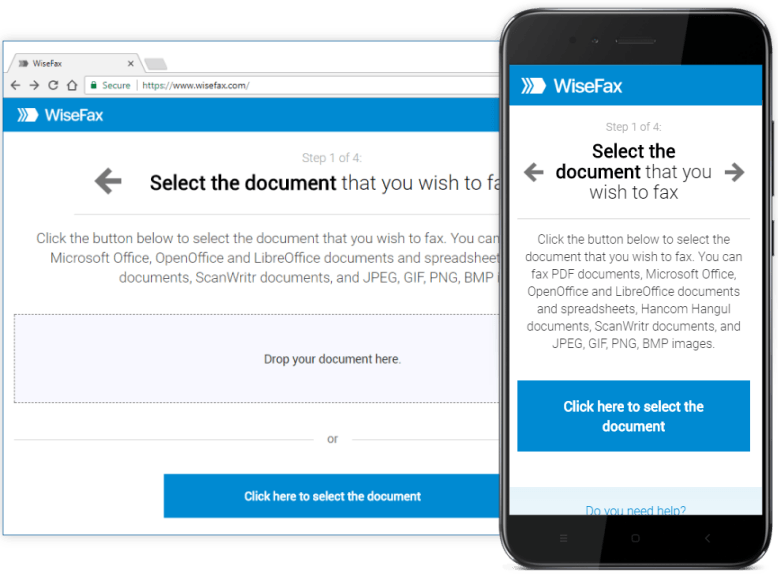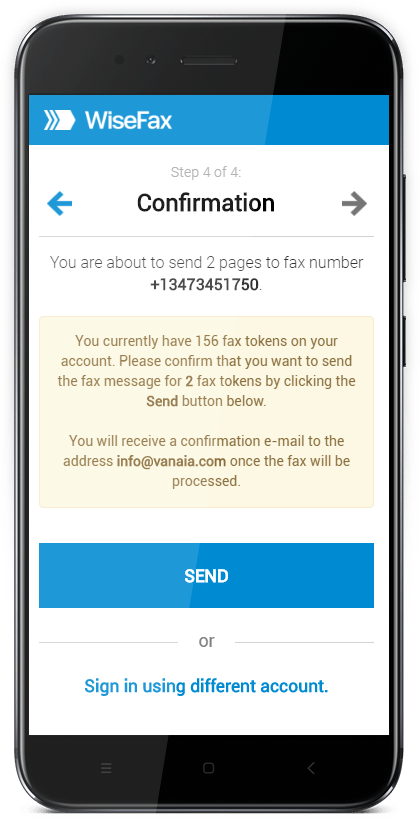WiseFax is a simple yet powerful internet fax service that lets you send faxes quickly and easily from any PC, Mac, smartphone or tablet with internet access. There is no software required, so you do not need to install any application. All features, including sending and receiving faxes, are available through WiseFax web!
Sending and receiving faxes using WiseFax online fax service
You can use any device with internet access to send faxes. Simply access the WiseFax web in your favorite PC, Mac, mobile phone or tablet computer web browser, upload the document you want to fax, preview it, mark the pages to be sent, enter the fax number, and that is it. WiseFax does the rest for you. WiseFax recognizes all popular file types such as MS Office documents, Apple iWork documents, Adobe Acrobat PDF, OpenOffice and LibreOffice documents, ScanWritr documents and many others. So you do not need to convert documents manually. It also supports JPEG, GIF, PNG, HEIC, TIFF and BMP image formats. So you can easily take a photo of your physical document with your smartphone or scan it with your home or office scanner. WiseFax automatically converts your document into a fax and optimizes it before sending.
WiseFax online fax portal allows you to receive and download faxes. Once you have subscribed to the WiseFax fax number, the WiseFax online fax service allows you to receive faxes securely even without a fax machine.
If you opt for an app on your device, there are desktop and mobile applications available for all major platforms including Microsoft Windows, MacOS, iOS and Android.
No software required to send online fax with WiseFax
WiseFax is a (cloud-based) Internet service. So there is no need to install anything on your computer, smartphone or tablet. With WiseFax you can send documents from any device to any fax machine in the world. And all your received faxes will be securely accessible directly in your web browser.