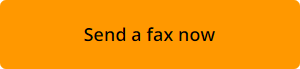WiseFax online fax service is the perfect solution, if you have to fax prescription to pharmacy, doctor or other medical institution. It is very likely that you don’t own a fax machine, so the easiest and the quickest way to fax your document is to use an online fax service. Unlike many other online fax services that require monthly subscription, WiseFax is a pay-as-you-go online fax sending service.
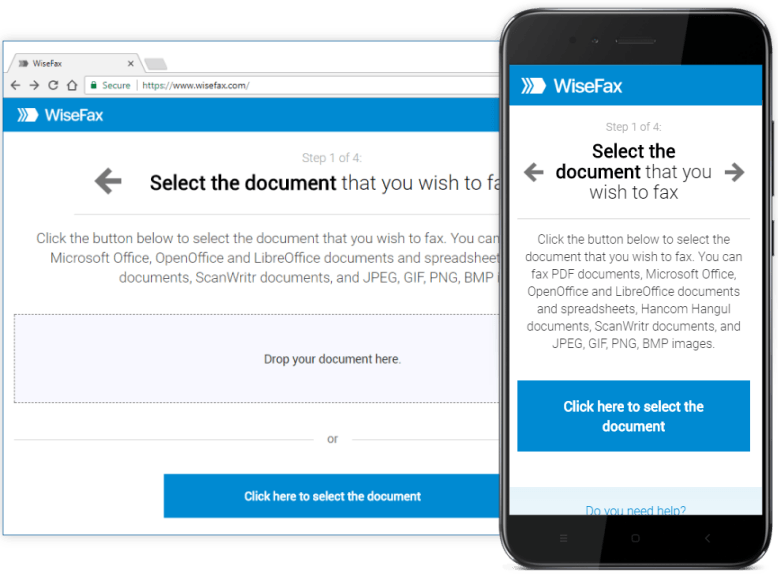
Fax prescription quick and easy with no subscription
You can fax prescription with WiseFax from a Mac computer, PC or any other device connected to the internet. Using WiseFax online service, you can do this job quickly and easily in just a few simple steps.
To prepare and send a prescription, visit the WiseFax website. Then, upload the prescription, select pages that you wish to fax, enter recipient’s fax number, and WiseFax will do all the rest for you. WiseFax will automatically convert your prescription into fax.
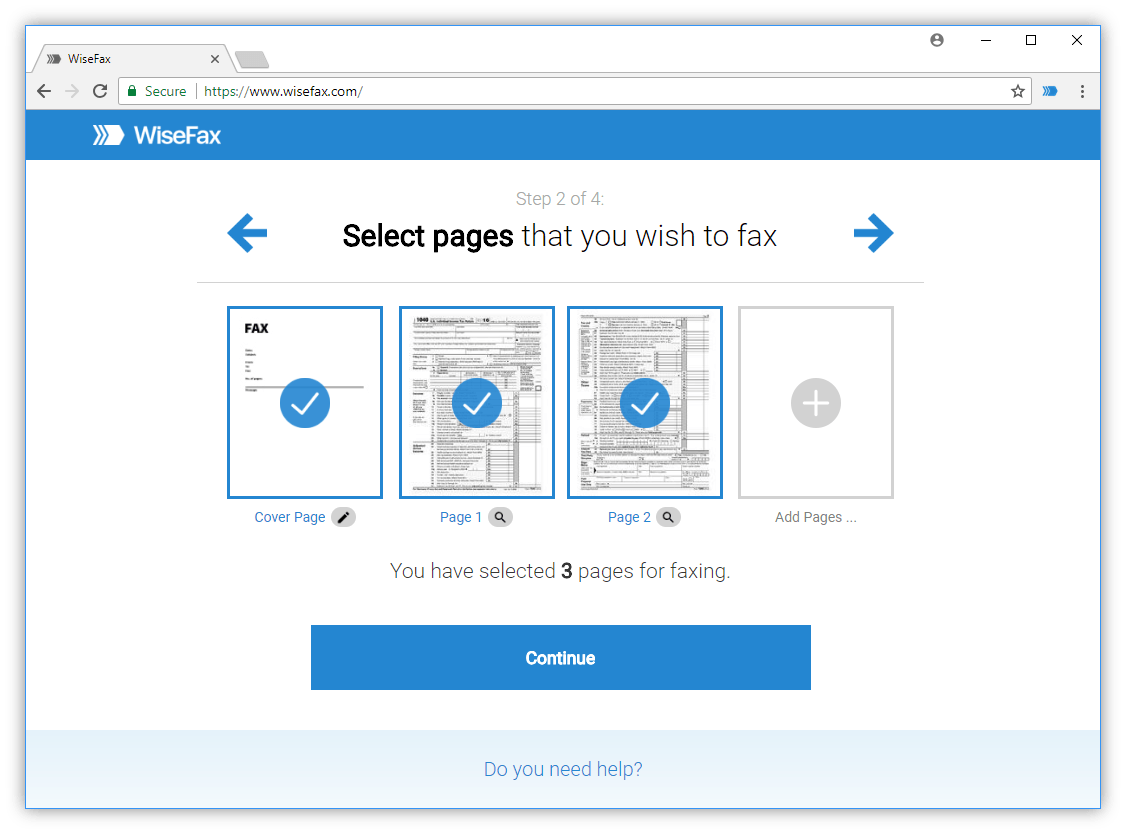
You can also edit the document, before faxing, if needed. You can insert text, ticks, marks, signatures or erase unwanted background from it. After that, you just have to enter fax number of a pharmacy, doctor. In next step, you can make a one time purchase, if needed, and send your fax.
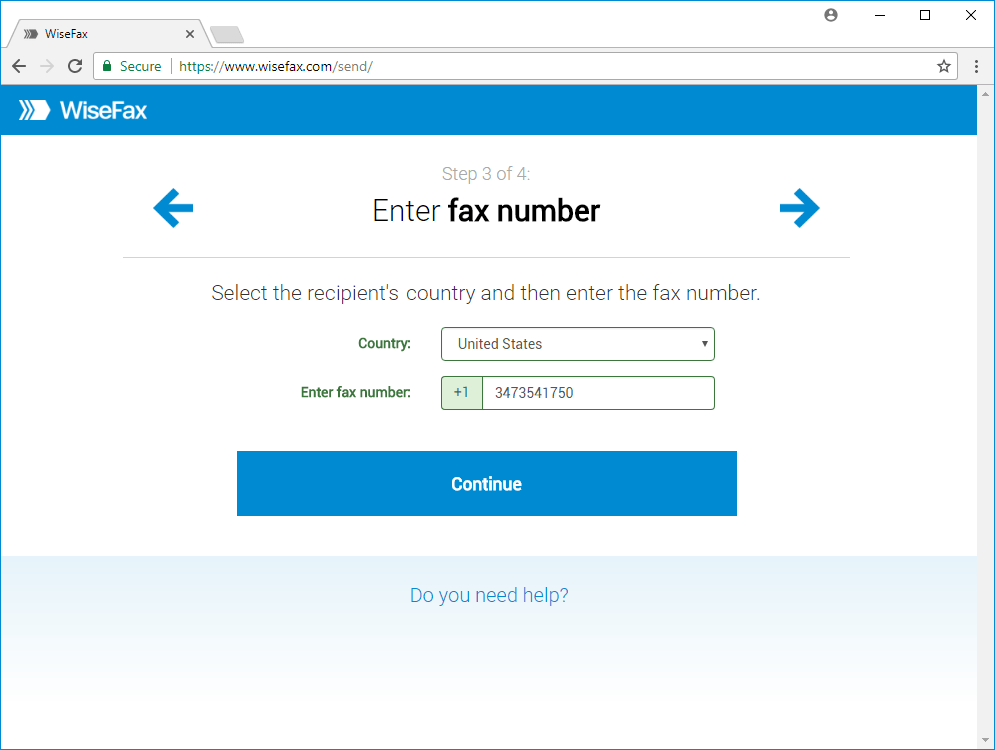
To fax a document you only need WiseFax
WiseFax is the best solution if you decide to fax prescription to any fax number. There are no regular monthly costs or hidden fees. So, it is ideal service if you are faxing just a few documents in a year. WiseFax is a pay-as-you-go service, and it will calculate the price and present it to you before you will fax prescription. So, you will always know the total cost before you approve it. After successful delivery, you will get a fax confirmation with a copy of the sent document to your email address.
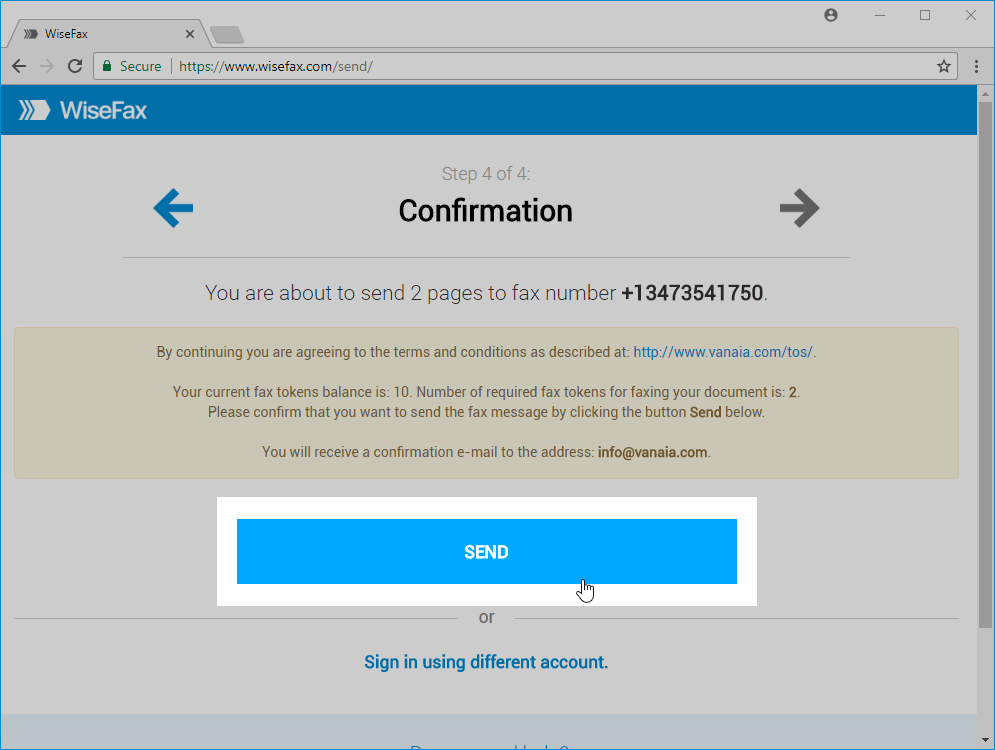
Fax without subscription
WiseFax is an online cloud based service, so you only have to visit the WiseFax website, to start faxing your prescription. In conclusion, you can fill-in and fax your prescription to any fax number easily and quickly. You can do it without any subscription to an efax service. Try it now!
More resources
How to fax PDF document?
Fax from a Mac
How to fill in and fax a form?
Send fax from Linux
Fax document from PC